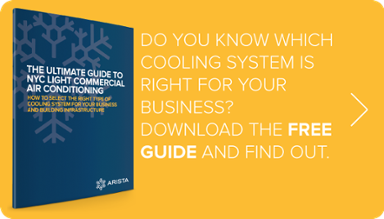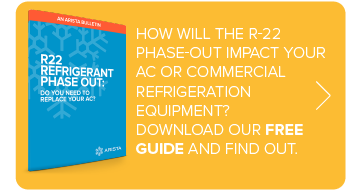It’s one thing when your air conditioner is not working properly at home, but it’s quite another thing when the air conditioning system is not performing at optimal levels at a business where computers are at the core of the operation. As a facility manager, you know a top-performing computer room air conditioning system is essential to commercial success. So let’s take a look at what can happen if the computer room air conditioning is not functioning at a high level.
The two H’s that can hurt computer operations: Heat & Humidity
Heat
Has your computer ever operated at an annoyingly slow rate or randomly shut down when you are in the middle of an important work-related task? A computer working at a glacial pace or shutting down unexpectedly could be the result of overheating. Such technological events can slow down business or bring it to a halt altogether, which will not make a business owner or employees happy.
The electronic components inside a computer operate at a certain current produced by low voltage. Even a small voltage fluctuation can have a deleterious effect on the computer’s components. The computer’s central processing unit (CPU), which carries out the instructions of a computer program, is the most vulnerable to overheating. The computer’s motherboard, also known as a mainboard, which provides for communication among the different electronic components, has a temperature sensor and will instruct the CPU and other components such as the hard drive to slow down or shut down if overheating continues.
Humidity
As you probably learned in an elementary first aid or science class or through an unfortunate firsthand experience, water and electricity don’t mix. When they do it can yield painful results. Computer components exposed to extreme humidity on a consistent basis can corrode and eventually break down. If high humidity inside your computer produces condensation, your computer could short-circuit. If your computer short-circuits, you could lose data and damage could occur to some computer components. Humidity levels should be kept between 45 and 60-percent, which should be easily attainable if you have a properly designed and maintained computer room air conditioning.
Computer room air conditioning choices
As a facility manager with so many responsibilities, you can’t be expected to be an HVAC expert, too. As you probably know, there are many choices to be made to meet the specialized climate needs for computer server room air conditioning and computer room air conditioning, sometimes referred to as CRAC.
CRAC crash course
More sophisticated computer room air conditioning units have replaced the air conditioning technology that was used to cool data rooms in the past. These computer room air conditioning units are more technologically advanced and do more than just control climate. These units are capable of maintaining and monitoring temperature, humidity and airflow.
Traditionally, computer room air conditioning and server room air conditioning have been room-based cooling, providing the entire room with cool air from centralized units at one end. This type of setup usually serves low density areas. Density is measured by peak kilowatt load. The Association for Computer Operations Management (AFCOM) tiers density into four ranges – low is considered up to 4kW per rack; medium from 5kW to 8kW; high from 8kW to 15kW; and extreme, more than 16 kW per rack.
One design for computer room air conditioning is to position the CRAC units around the perimeter of the computer room. In this design, the devices pull air from the top of the room, cool the air, push the air downward and release it through an elevated perforated floor, which forms a cold aisle. The cold air gets sucked into the servers, where heat is picked up from the server components. The heated air is released out the rear of the server racks, which forms a hot aisle. The heated air returns to the CRAC intakes where a plenum, which is an air distribution box, will process the hot air.
Rack them up or row them
With a row-oriented computer room design, the CRAC units are committed to a row of computer equipment. The CRAC units can be mounted among the information technology (IT) racks, above the racks or mounted under the floor. A row-based cooling solution has shorter and more defined airflow paths than a room-based system. A row-oriented design is used in both high and extremely high density areas.
Though similar to a row-based design, in a rack-based design, air conditioner devices are located even closer to the IT devices that need cooling. The airflow paths are more precise and target a specific equipment rack.
Smaller business? Ductless might be a good solution for server room air conditioning
Whether your small business is located in a NYC skyscraper or in a smaller building, a ductless air conditioning system might be a good choice. If you are a tenant in a multi-story building, the building might be served by a base system, but that base system might not totally serve your unique needs. Sometimes base systems only supply optimum air conditioning during normal business hours and not on weekends. Your business might require computer room air conditioning around the clock with no weekends off. In this case a supplemental system might be a solution.
Learn more:
Ducted air conditioning unit vs ductless: What’s best for you?
Ductless AC System? NYC: Think VRF for Comfort & Efficiency
A popular choice is called a ductless split system. These systems have a condensing and compressor unit usually located outdoors (or in a mechanical room if space permits) and an evaporator coil and air handling unit, located indoors. There is a lot of flexibility for the location of the indoor units, which can be mounted on walls or ceilings. These units are independently controlled, which promotes energy efficiency. The small size of these units combined with the fact that ducts are not required makes them a good computer room air conditioning fit for a small data room.
To learn more about selecting the right cooling system for your business, check out our free advisory publication:
Rely on expert advice to design reliable computer room air conditioning
As you can see, getting your computer room air conditioning right is a complicated proposition and you should not go it alone when making computer room air conditioning choices. Here at Arista Air, we have the expertise to design a new computer room air conditioning system from the ground up or replace or upgrade your existing data center system.
Certainly, you want accuracy and reliability when it comes to server room air conditioning. You cannot afford IT failure, which can result in decreased production, data loss and damaged equipment, which all effect your bottom line. Additionally, a well-designed computer room air conditioning system can save you a bundle on energy bills.
When you take into consideration the complexities of computer room air conditioning and what’s at stake if you system goes down, you’ll want to get on a routine maintenance schedule, which will reduce the chances of operational lapses or an expensive equipment failure by ensuring consistent optimal performance. Arista can customize a maintenance plan to meet your needs and remove stress from your full plate.
Do you have older HVAC or commercial refrigeration equipment? Due to EPA regulatory changes, R22 refrigerant (the standard used to power AC and commercial refrigeration systems for decades) will be phased out come January 2020. Get informed about how this change impacts you with this information bulletin, R22 Refrigerant Phase Out: Do You Need to Replace Your AC?